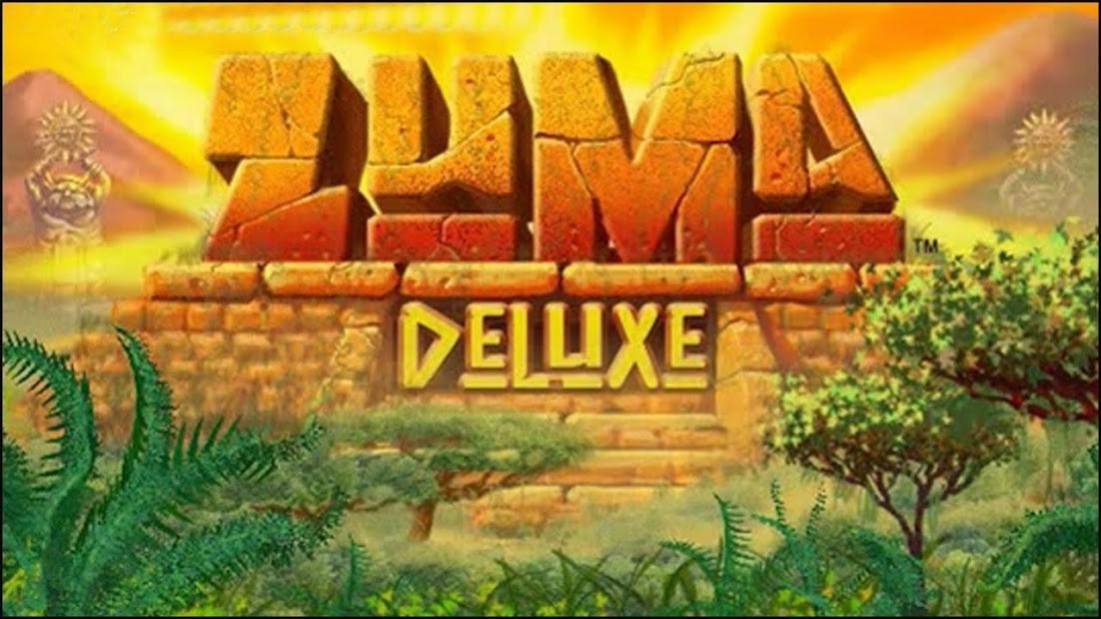Zumbla Deluxe 2019 1.0.4
Free Version
Publisher Description
This game is a brand new and amazing puzzle game!
As an explorer in the Zumbla Deluxe there, there is only one going to be blocked by the marbles and your mission is shooting to blast all them. You have to complete all the levels in challenge mode, help frog marble defense in jungle marble and try to get three stars in each level.
Your target is to eliminate all the marbles, but don't let the chain reach the end. Survive four secret scenes to get the best marble shooting and the mysterious treasure in every adventure! This marble games are easy to play, but truly addictive
Complete all the levels in challenge mode, and try to get three stars in each level.
Now, practice your game skills in Marble puzzle adventure!
How to play:
1. Touch the screen where you want to shoot.
2. Match 3 or more same marbles to eliminate them. Destroy all the marble lines in the chain before it hits the end.
3. Marble shooting more combos and marble shooter chains to get the highest score.
🎇 Zumbla Classic, Zumbla Deluxe, Marble Shoot 🎇
About Zumbla Deluxe 2019
Zumbla Deluxe 2019 is a free app for Android published in the Puzzle & Word Games list of apps, part of Games & Entertainment.
The company that develops Zumbla Deluxe 2019 is Nexoya. The latest version released by its developer is 1.0.4.
To install Zumbla Deluxe 2019 on your Android device, just click the green Continue To App button above to start the installation process. The app is listed on our website since 2019-10-11 and was downloaded 12 times. We have already checked if the download link is safe, however for your own protection we recommend that you scan the downloaded app with your antivirus. Your antivirus may detect the Zumbla Deluxe 2019 as malware as malware if the download link to com.nexoya.zumbladeluxe is broken.
How to install Zumbla Deluxe 2019 on your Android device:
- Click on the Continue To App button on our website. This will redirect you to Google Play.
- Once the Zumbla Deluxe 2019 is shown in the Google Play listing of your Android device, you can start its download and installation. Tap on the Install button located below the search bar and to the right of the app icon.
- A pop-up window with the permissions required by Zumbla Deluxe 2019 will be shown. Click on Accept to continue the process.
- Zumbla Deluxe 2019 will be downloaded onto your device, displaying a progress. Once the download completes, the installation will start and you'll get a notification after the installation is finished.